Simple Essential Menus for Gamemaker 2
A downloadable asset pack for Windows, macOS, Linux, and Android
This asset has been made FREE on my website with sign up, please visit to receive this and all my other assets for free.
https://www.darklabgames.com/freestuff
This asset has been made FREE on my website with sign up, please visit to receive this and all my other assets for free.
https://www.darklabgames.com/freestuff
This is an asset package for Gamemaker Studio 2
Simple menu types that work with all input methods:
- Keyboard
- Mouse / Touch
- Gamepad
Simplified code to reduce your cluttered menus, these are blank templates that work great and can be used to drop into any project. Each menu object is optimized for reduced code clutter, everything is written into a single event, no extra objects for each menu.
Align text Left, Center and Right easily
Menus:
- Main Menu: Simple but stylized slightly to show a customization method (gamepad, mouse/touch, keyboard) - with- and Options menu where you can set and save preferences such as master volume and windowed/fullscreen modes
- Simple Menu: the essential bare bones menu (gamepad, mouse/touch, keyboard), ready for your customization
- Simple Horizontal Menu: essential bare bones, horizontal menu (gamepad, mouse/touch, keyboard)
- SImple Sliders: Very simple slider code (gamepad, mouse/touch, keyboard)
- Drag Menu: Click and drag your menu anywhere (mouse/touch)
- Wheel Select: Open an expanding wheel menu with (mouse/touch, gamepad) and select
- Popup: stylized expanding pop-up menu
License
- Commercial Use
- No time or project use limitation
- Can be altered and modified for use in project.
- No redistribution of package, its contents, altered or derived versions.
Updates
- Updated depreciated array functions (array_length)
- Fixed an issue with the expanding wheel menu and trigger release
Feedback
Please comment below if you have any feedback, questions or suggestions.
Purchase
In order to download this asset pack you must purchase it at or above the minimum price of $5.99 USD. You will get access to the following files:
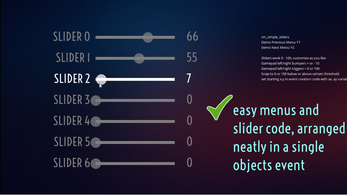


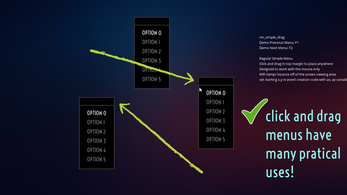
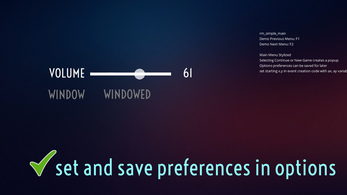
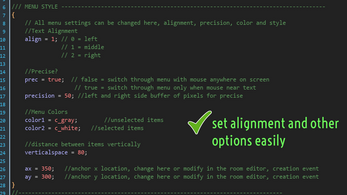
Comments
Log in with itch.io to leave a comment.
I've bought it. Works perfectly. But how I import it to my game maker project???
Thanks ! You can create a local asset package with it and import : https://manual.gamemaker.io/monthly/en/IDE_Tools/Local_Asset_Packages.htm#:~:text=Creating%20An%20Asset%20Package&text=The%20Package%20ID%20will%20be,this%20is%20off%20by%20default).
Hi, sorry for the late reply. I updated the page to include a Demo, for Windows only. I hope this helps.